728x90
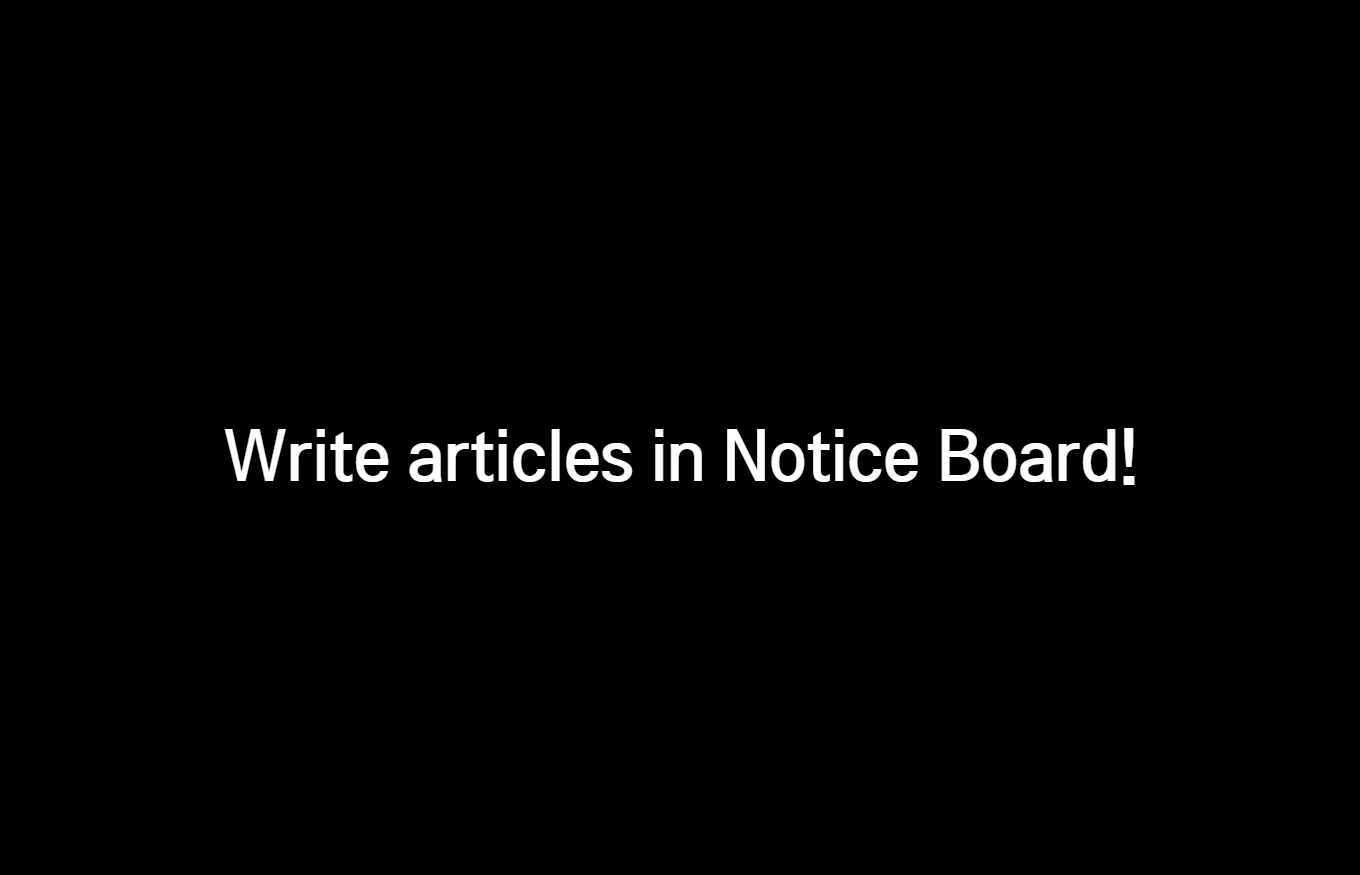
<html>
<head>
<title>Game 03</title>
<meta http-equiv="Content-Type" content="text/html; charset=utf-8">
<link rel="shortcut icon" href="/static/img/game.ico" />
</head>
<body>
<table width="100%" cellpadding="0" cellspacing="0">
<tr>
<td align="center">
<table width="1000" cellpadding="0" cellspacing="0">
<tr height="20">
<td width="100%" bgcolor="000000" align="right">
<input type="button" name="main_btn" value="main" class="btn_check" style="width: 60" onclick="location.href = '/'"> <input type="button" name="main_btn" value="Back" class="btn_check" style="width: 60" onclick="history.back()"></td>
</tr>
<tr height="500">
<td bgcolor="000000" style="line-height: 15" align="center"><font color="white" size="10"><b>Write articles in Notice Board!</b></font></td>
</tr>
</table>
</td>
</tr>
</table>
</body>
</html>소스도 모두 디자인에 관한 것뿐, 주어진 거라고는 노티스 보드에 글을 쓰라는 문장 뿐이다.
아무리 찾아봐도 없길래 notice board에 글을 써보기로 했다.

하지만 notice board에는 글쓰기 버튼이 없었다.
아래는 free board다. 글 쓰기 버튼도 있다.

간단하게 글을 써봤지만 아무 것도 나오지 않았다.

그러다가 URL을 보게되었다.

위 사진은 FREE BOARD에서 글 쓰기 버튼을 눌렀을 때의 URL이다.
저 free 부분을 notice로 바꿔보면 되지 않을까?
그랬더니 원래 없었던 NOTICE WRITE 창을 찾았다.
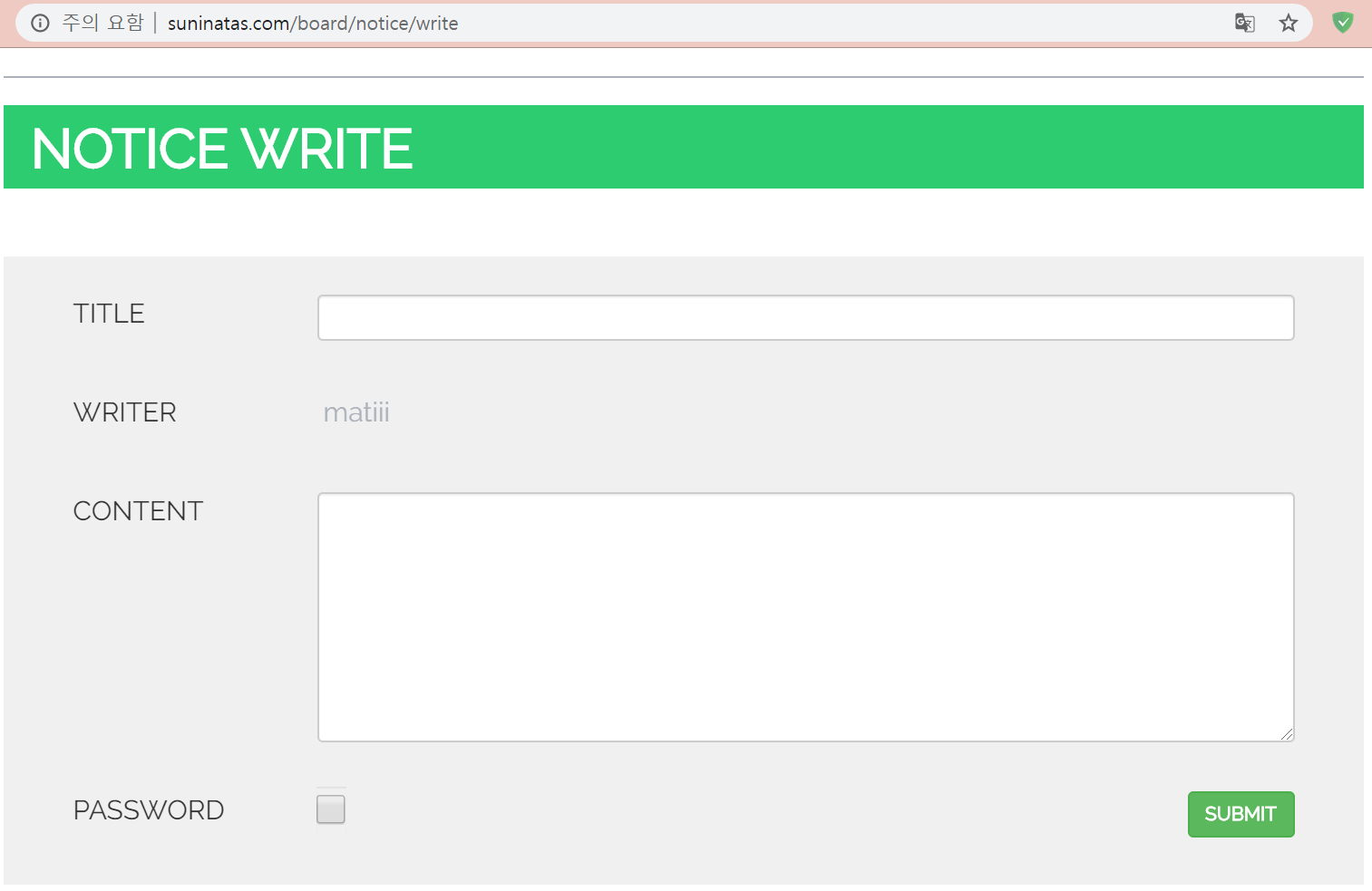
이 곳에 글을 써보니 Authkey가 팝업되었다.


728x90
'Wargame > SuNiNaTaS' 카테고리의 다른 글
| SuNiNaTaS 5 (WEB 301pt) (0) | 2020.03.29 |
|---|---|
| SuNiNaTaS 4 (WEB 122pt) (2) | 2020.03.22 |
| SuNiNaTaS 18 (FORENSICS 153pt) (2) | 2020.03.22 |
| SuNiNaTaS 2 (WEB 110) (0) | 2020.03.22 |
| SuNiNaTaS 1 (WEB 100) (0) | 2020.03.22 |
